Have you ever encountered a cryptic error code like 0x800705b4 while updating your computer or using an application? It can be frustrating, leaving you wondering what went wrong. But fear not! This error code points to a common issue with downloads or updates timing out.
Here are some methods to try to fix the 0x800705b4 update error:
- Restart Your Computer
- Check Your Internet Connection
- Temporarily Disable Antivirus/Firewall
- Run the Windows Update Troubleshooter
- Restart Windows Update Services
- Check for Disk Space Issues
Read the blog further for detailed fixes. In Read more the blog for detailed fixes. In this post, we will explain what this error means and offer some easy troubleshooting steps to get everything back to normal.
What is 0x800705b4 update error in Windows ?
Error code 0x800705b4 in Windows indicates a problem that occurred during an update or download process.
Specifically, it points out a timeout issue, meaning that the system timed out while trying to download or install an update. This can be due to several factors; therefore, here is a breakdown:
Understanding the Timeout Issue
to illustrate, imagine you are downloading a file. There is a time limit set for the download to complete. If it takes too long for various reasons, consequently, the download times out and fails.
Similarly, error 0x800705b4 in Windows means that the same thing happens during an update or download process. The system attempted to retrieve the update but exceeded the allotted time, resulting in the error message.
Causes of the Timeout
Several factors can cause this timeout error:
- Slow or Unstable Internet Connection: If your internet connection is sluggish or keeps dropping, the system might struggle to download the update within the time limit.
- Software Interference: Security software like antivirus or firewalls can sometimes interfere with update downloads.
- Corrupted Update Files: Damaged update files on your system can lead to download errors and timeouts.
- Insufficient Disk Space: If your storage space is running low, it can hinder the download process and trigger a timeout.
- Server Issues (Less Common): In rare cases, the issue might lie with the update server itself experiencing temporary problems.
Symptoms and effects
- Failed Updates: The most obvious sign is that the update is not installing and you may see the error code in the update window.
- App installation issues: Similar errors can occur during app installation if they depend on downloading additional components.
Also Check: How to fix Windows 0x8007000d error ?
How to fix error code 0x800705b4 ?
Error code 0x800705b4 can be a nuisance when it interrupts Windows updates. But fear not! Here is a complete guide with detailed steps to troubleshoot and fix this timeout issue:
Basic checks (often the culprits)
- Restart your computer: A simple restart can often resolve temporary glitches that could be causing the error. Try it and see if the update goes smoothly after rebooting.
- Check your Internet connection: Make sure you have a stable and functional Internet connection. Run a speed test or try browsing websites to confirm connectivity. If your Internet is not working, troubleshoot your connection or wait for a stronger signal before trying the update again.
Address software interference
- Temporarily disable antivirus/firewall: Security software can sometimes interfere with downloads. Be careful to temporarily disable your antivirus or firewall (following their specific instructions) and see if the update completes successfully. Remember to re-enable them afterwards for continued protection.
Using the Windows Update troubleshooter
- Search for troubleshooting: In the Windows Search bar, type “troubleshooting settings” and press Enter.
- Go to the Update Troubleshooter: Click “Additional Troubleshooters” and then select “Fix problems with Windows Update.”
- Run the troubleshooter: Click “Run the troubleshooter” and follow the on-screen instructions. The troubleshooter will search for problems and try to fix them automatically.

Restart Windows Update Services
Open Command Prompt (administrator):
- Find “Command Prompt” and right-click “Run as administrator.”
Stop the services
- Type the following commands one by one, pressing Enter after each:
- net stop wuauserv (stops Windows Update service)
- net stop bits (stops the intelligent transfer service in the background)
- Start the services: Once stopped, type these commands to restart the services:
- net start wuauserv (starts the Windows Update service)
- net start bits (starts the intelligent transfer service in the background)

Note: These services manage updates, so proceed with caution. Modifying them incorrectly can cause problems.
Also Check: How to fix error 0x800701b1 ?
Checking disk space
- Open storage settings: Go to Windows settings and navigate to “Storage”.
- Free up space: Here you can see how much storage space is available on your drive. If you’re running low, consider deleting unnecessary files, transferring them to an external drive, or using Disk Cleanup to free up space. Low disk space can make downloads difficult and cause wait times.
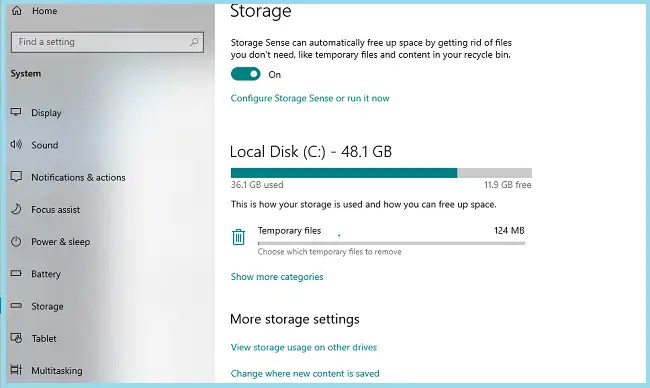
Manual downloads (if applicable)
- Check for the update: For specific updates, Microsoft sometimes offers downloadable files on its website. You can search for the update by its KB number (usually mentioned in the error message) using a search engine.
- Download and Install: Once you locate the update file, download it and run the installer. This can avoid the download timeout issue and install the update manually.
Advanced troubleshooting (if necessary)
- Search online: If none of the above solutions work, try searching online for specific solutions related to the program or update causing the error code. There may be additional troubleshooting steps specific to your situation.
- Contact Support: If it is a specific program update that is causing the issue, please contact their support channels for further assistance. They may be aware of specific solutions for your software.
Remember: These are general troubleshooting steps. However, the specific solution may vary depending on the situation. Nevertheless, by systematically trying these methods in order, you should be able to resolve error 0x800705b4 and get your downloads or updates working smoothly again. If, despite your efforts, you are still having problems after following these steps, then consider seeking help from a qualified IT professional.
Also Check: How to fix Windows Error Code 80180014 ?
Conclusion
Dealing with error 0x800705b4 can be frustrating, but it is usually a problem that has a solution. This timeout issue is usually due to internet connectivity issues, software interference, or system crashes.
Fortunately, you can often resolve it with simple steps like restarting your computer, checking your Internet connection, or running the Windows Update troubleshooter.
Nevertheless, if these initial attempts don’t work, more advanced solutions such as restarting Windows Update services or freeing up disk space may do the trick.
Above all, remember that perseverance is key when solving technical problems. Therefore, follow the steps methodically, and you’ll probably get your updates running smoothly again.
In the event that you’ve tried everything and still can’t resolve the error, don’t hesitate to seek help from Microsoft Support or a qualified IT professional.
Reference:
answers.microsoft.com/windows 10 update error 0x800705b4
ionos.com/configuration/0x800705b4/(third party website)
prajwaldesai.com/fix failed to install error 0x800705b4/(third party website)
Frequently Asked Question’s (FAQ’s)
The 0x800705b4 error indicates a download or update timeout, not a configuration problem itself. It suggests an issue with your internet connection, software conflicts, or insufficient disk space hindering a smooth download process.
While the exact meaning of 0x800705b4 for Xbox isn’t publicly documented by Microsoft, error codes with this format typically indicate download or update issues. On Xbox, it likely means a download or update timed out due to internet connection problems or glitches on the Xbox servers.
The error code 0x800705b4 in Windows Server is a general Windows update error indicating a download or update timeout. It can result from slow internet, software conflicts, or corrupted update files. Troubleshooting includes checking your connection, restarting update services, or using the Windows Update troubleshooter.

