KB5022289 is a security update for Windows 10 released on May 11, 2023.
It addresses several issues that could allow attackers to execute arbitrary code, elevate privileges or cause a denial of service on affected systems.
In this blog, I will explain what KB5022289 does, why it is essential, and how to install this patch update from Microsoft.
This update also fixes a common error 0x80070005 and adds a new group policy for turning html application files on or off in Windows 10.
Let us take a closer look at the main features of this update. The KB5022289 security update protects your computer from potential vulnerabilities and ensures a safer and more secure computing experience.
1. This update fixes a known issue with the 16 Bits MSDS-Supported Encryption Types attribute authentication.
Previously, this problem occurred when users didn’t set the encryption types or turned off the RC4 encryption type on the domain.
2. This update fixes a problem where password reset fails for Cluster Name Objects (CNO) or Virtual Computer Objects (VCO).
The error message says, ‘There was an error resetting the AD password… // 0x80070005’.
3. This update solves a problem with a Microsoft tool called the Microsoft Open Database Connectivity SQL Server Driver (sqlsrv32.dll) to connect to databases.
The connection could fail, resulting in an error within the app or from the SQL Server.
How to download KB5022289 new security update ?
KB5022289 is available through Windows Update and the Microsoft Update Catalog.
To install it through Windows Update, follow these steps:
- Click Start and select Settings.
- Select ‘Update and Security’, then click ‘Windows Update’. Click Check for updates.
- If KB5022289 is available, click Download and Install.

- Restart your system.
To install it through the Microsoft Update Catalog, follow these steps:
- Download the version that matches your system architecture (x86, x64, or ARM64).

- Save this file and run it as an administrator.
- Follow the on-screen instructions and restart your system.
DIRECT DOWNLOAD LINK FOR THE UPDATE
Also Check: How to install KB5022363 windows 11 update ?
Why did I get error while installing KB5022289 ?
If Windows updates repeatedly fail to install updates, then the cause of this problem could depend on various factors like:
- Windows Registry
- Windows File System
- Internet access
- Windows Update service
- File corruption
- Misconfiguration
- Adware
- Virus and Malware
How to fix Windows update error KB5022289 ?
To fix the error, please try the following steps.
- Click start and search services.msc
- Open Services
- Search Window Update
- Right-click on Window Update and then click Stop

Now delete Windows Update Temporary Cache folder.
1. Press Win + R
2.Type %windir%\SoftwareDistribution\DataStore and click Ok.
3. Delete all content of the Folder.
Now we start Window Update Services again.
- Switch back to Windows Services
- Click Window Update
- Right Click and choose Start
If the issue continues, you can use the System File Checker (SFC) utility. This built-in tool will scan your file system to help resolve the problem
- Click Start and search for CMD
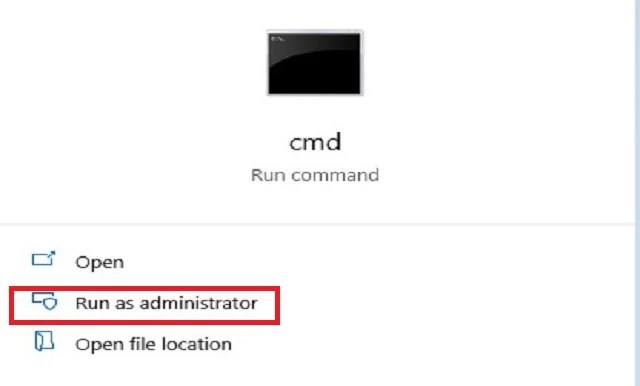
- Run as Administrator
- Type sfc/scan now and Press Enter
- Once the process is finished, kindly restart your Computer.
- Search for Updates Again
What are the New Features and Improvements in KB5022289 ?
This new path update introduces a Group Policy for turning HTML Application (HTA) files On or Off.
If you enable it, you won’t be able to run HTA files. However, if you disable it or do not configure it, you can run HTA files.
To set up this policy, follow the steps listed below :
- Press the ‘Win’ and ‘R’ keys simultaneously, then type ‘gpedit.msc’.
- Choose ‘Computer Configuration’, then ‘Administrative Templates‘, followed by ‘Windows Components’, and finally ‘Internet Explorer.
- Click Turn on DisableHTMLApplication.
- Press Enabled.
Select Ok and Apply to save this setting.
Why is KB5022289 Windows security update important ?
The KB5022289 patch update is a crucial safeguard for your system, shielding it from cyber-attacks that could jeopardize your security and invade your privacy.
By installing this essential update, you can ensure that your digital world remains protected and your peace of mind intact.
Microsoft rated these issues as critical and essential, posing a high or moderate risk to your system.
If you do not install KB5022289, you could be exposed to threats and suffer data loss, identity theft, or system damage.
What are the known issues with the KB5022289 update ?
The latest update brings along a few potential challenges that some users may encounter, adding a touch of unpredictability to the mix.
For a handful of individuals, a mysterious black screen may appear, momentarily eclipsing their screen’s brilliance.
Others might notice a slight dip in performance, making their digital endeavors a tad less seamless than usual.
Additionally, certain applications may exhibit a touch of rebelliousness, causing occasional hiccups for those who have embraced the update.
While these issues are not widespread, they serve as gentle reminders that technological progress sometimes comes with its own peculiarities.
If you experience any of these issues after installing KB5022289, you can try the following solutions:
- Uninstall the update and wait for Microsoft to release a fix.
- Users can downgrade to the previous version of Windows.
- Contact Microsoft support for help.
Microsoft is aware of these problems and is currently working on a solution.
In the meantime, if you encounter any of these issues, you can try the above-mentioned solutions.
Are you still facing the same issue ?
Restart your Computer and follow the instruction below.
Another option is to clear the Windows Update download path by following below mentioned steps:
- Press Win + R
- Type Regedit and hit Enter
- In the new window, go to
(HKEY_LOCAL_MACHINE\SOFTWARE\Policies\Microsoft\Windows\WindowsUpdate)
- Search for ‘WUServer‘ and ‘WIStatusServer‘ in the right-hand pane. If they are not listed, we cannot clean the download path. Otherwise, delete both.
- Restart your computer
- Search New Updates again.
Note : Using Regedit incorrectly can result in the loss of files.
If still facing the issue? Connect with your computer Professional.
Conclusion
KB5022289 security update for Windows 10 is an essential patch that fixes several critical issues.
Released on May 11, 2023, this update fixes issues that could allow attackers to execute arbitrary code, elevate privileges, or cause denial-of-service (DOS) on affected systems.
Additionally, it introduces a new group policy for managing HTML Application (HTA) files and resolves several known issues.
It is an important update that helps to protect your system from cyber-attacks and improve its performance.
Keeping your device up-to-date with the latest updates and security patches can help ensure it remains secure and stable.
Frequently Asked Question (FAQ’s)
The issue may occur if the encryption types are not configured, or the RC4 encryption type is disabled on the domain.
This helps to prevent the operating system from becoming fragmented and ensures that your Computer stays up-to-date with the latest security and performance improvements.
No, KB5022289 is not mandatory. However, installing the update to protect your system from security vulnerabilities is essential.

