Are you the lucky recipient of an Amazon gift card but not sure how to redeem it? Furthermore, in this blog post, I’ll walk you through the easy steps to redeem your Amazon gift card and start shopping on Amazon.
Amazon gift cards are one of the most popular gift items during holidays and special occasions.
However, not everyone is familiar with how the gift card redemption process works on Amazon.
Don’t worry, it’s actually very simple. All you need is your gift card code and an Amazon account.
Once you have those two items, follow these three easy steps:
- Firstly, log in to your Amazon account using either a desktop or mobile web browser, or you can opt for the Amazon mobile application.
- Secondly, click on “Gift Cards” located under “Your Account“.
- Finally, enter your gift card code and PIN number, if applicable. Then click “Apply” to redeem the gift card funds to your Amazon balance.
That’s all! Now you can start browsing Amazon’s large selection of products and use your gift card funds toward your purchase. The balance will be automatically deducted at checkout.
How to redeem Amazon Gift Card on App ?
Follow below mentioned steps to redeem your Amazon gift card through Amazon app:
- Firstly, launch the Amazon Shopping app and tap the icon as shown in below image to view the account details.

- Secondly, scroll down on the page in “Gift Card Balance” section and select “Redeem Gift Card”.

- Finally, this will take you to a page where you can either redeem a new gift card or add funds to an existing one. To activate your gift card, enter your “Claim Code” or scan it and click on “Apply to your balance”.

Note: If you prefer to keep a constant balance on your gift card, you can opt for the “Your Auto Refill Settings” option and set up a schedule. Furthermore, while this doesn’t offer any specific advantages, it is an available option if you want to use it.
Alternatively, you can also redeem a new gift card directly from the checkout page. Simply enter or scan your gift card number in the “Payment Information” section.

Also Check: How to use a Visa gift card on Amazon ?
How to redeem Amazon Gift Card via browser ?
Follow below mentioned steps to redeem your Amazon gift card via browser:
- Firstly, navigate to the Amazon website and choose “Account & Lists” option located in the top right corner. Select ‘Account‘.

- Secondly, select ‘Gift Cards’.

- Finally, you will be directed to a page showing your existing gift card balance and transaction history. To redeem a new gift card, select “Redeem a Gift Card”.

- Finally, enter your claim code and click on “Apply to your balance”.
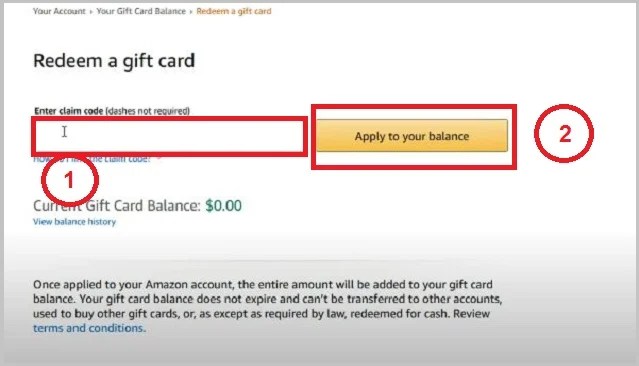
Note: Similar to the mobile app, you can set an “auto-refill” schedule to ensure your gift card always has funds. Just navigate back to the “Gift Card Balance” page and choose the “Set Up Auto Refill” option.
Additionally, you can redeem an Amazon gift card directly from the checkout page. In the section labeled “Add a gift card, promo code, or coupon,” enter your gift card number and click “Apply.“

How to acquire an Amazon Gift Card ?
There are several easy ways to acquire an Amazon gift card. Perform below mentioned steps to acquire an Amazon gift card.
Buy one online at Amazon
You can choose between e-gift cards, which are delivered electronically, or physical gift cards, which are mailed to you or the recipient.
Amazon offers gift cards in a variety of denominations, from $1 to $2,000.
Buy one from a third-party retailer
Many retailers sell Amazon gift cards, including grocery stores, pharmacies, and electronics stores.
You can also find Amazon gift cards for sale online on websites like eBay and Raise.com.
Earn one through a rewards program
Many credit cards, airlines, and other rewards programs offer Amazon gift cards as rewards. You can also earn Amazon gift cards by participating in surveys and other online activities.
How to buy an Amazon gift card online ?
- Firstly, open your browser and visit Amazon Gift Cards page.
- Secondly, choose the type of gift card you want to purchase: e-gift card, physical gift card, or print-at-home gift card.

- Thirdly, select the desired amount for your gift card.

- Next, add the gift card to your cart and proceed to checkout.

- Next, enter the payment details for your purchase and click on ‘Continue’.
- Finally, select Place your order.
If you purchase an e-gift card, you’ll be able to choose a delivery date and add a personal message. Physical gift cards will be mailed to you or the recipient within 2-5 business days.
Also check: How to use a Vanilla Gift card on Amazon ?
How to redeem Amazon Gift Card to bank account ?
To redeem an Amazon gift card in your bank account, you will need to add the gift card balance to your Amazon Pay balance and then transfer the funds from Amazon Pay to your bank account.
Follow below mentioned steps to redeem an Amazon gift card to your bank account:
- Firstly, go to the Amazon Pay website and sign in to your Amazon account.
- Secondly, click the Gift Cards tab.
- Thirdly, press the button that says ‘Redeem a Gift Card’.
- Next, type in the gift card code and hit the ‘Apply to your balance’ button.
- Then, your gift card balance will now be added to your Amazon Pay balance.
- After that, to transfer funds from Amazon Pay to your bank account, click the Send Money button.
- Furthermore, click on the To Bank option and enter your bank details.
- Additionally, enter the amount of money you want to transfer and click the Continue button.
- Next, review the transfer details and click the Confirm button.
- Finally, your transfer will be processed within 1 to 3 business days.
Note: There is a fee associated with transferring funds from Amazon Pay to your bank account. The cost changes based on where you are and how much money you’re sending.
Also Check: How to use Apple on Amazon ?
Tips and tricks for redeeming Amazon Gift Cards
Here we have mentioned some easy tips and tricks for redeeming Amazon Gift Card:
Monitor gift card validity period
Amazon gift cards come with an expiration date. It is essential to know this date to ensure you use it before it becomes invalid.
Similarly, if the expiration date is approaching, it is recommended to use it immediately to avoid losing your balance.
Merge multiple gift cards balance into a single balance
If you have multiple Amazon gift cards, you can consolidate them into a single balance.
Specifically, you can do this by first logging into your Amazon account and going to the “Gift Cards” section.
Next, once there you can select the “Redeem a gift card” option and enter the codes for each gift card.
Then, after entering all the codes, the balances will be combined into a single account, making it easier to manage your funds.
Use Amazon Reload to Increase Gift Card Balance
If you need to increase your gift card balance, you can use Amazon Reload to add money from your bank account.
This service allows you to quickly and easily add funds to your Amazon account.
To use Amazon Reload, log into your Amazon account, go to the “Gift Cards” section, and choose the “Reload your balance” option.
You will need to enter your bank account details and the funds will be transferred to your account within minutes.
Purchase an Amazon Prime membership using gift card balance
For regular Amazon customers, the gift card balance can be used to purchase an Amazon Prime membership.
Specifically, this membership offers numerous benefits, such as free shipping, access to movies, TV shows, music, and more.
To purchase an Amazon Prime membership using your gift card balance, log in to your Amazon account, go to the “Gift Cards” section and click the “Apply to your account” button.
You can then choose to use the gift card balance toward an Amazon Prime membership.
Also Check: How to use Klarna on Amazon ?
What to do if you can’t redeem your Amazon Gift Card ?
Here are troubleshooting steps if you’re having trouble with your gift card:
Check the redeem or promotional code
Make sure you enter the correct redeem or promotional code. If the code is entered incorrectly, the Amazon gift card code will not be accepted.
Try a different store
Some Amazon gift cards are only valid for specific merchants. If you can’t redeem it at a certain store, it may be because they don’t accept gift cards.
Review the card’s terms and conditions to determine which participating stores accept it.
Contact Customer Support
If you continue to experience difficulties, please contact customer support directly. They can help you fix the problem or provide you with a new claim code.
Conclusion
In conclusion, you can easily redeem an Amazon gift card through the Amazon app or browser.
Whether you’re a lucky recipient or you’ve purchased one for yourself, these gift cards offer a convenient way to purchase a wide range of products on Amazon.
Moreover, remember, all you need is your gift card code and an Amazon account. Likewise, follow the simple steps outlined in this blog post and you’ll be able to apply your gift card balance to your purchases in no time.
Additionally, remember to keep your gift card safe and secure, and check the balance periodically to keep track of your spending. I
Furthermore, if you have any problems redeeming your gift card, please feel free to contact Amazon customer service for assistance. Enjoy the freedom and flexibility that comes with using Amazon gift cards.
Frequently Asked Question’s (FAQ’s)
To redeem an Amazon gift card, use the unique code printed on the card or in the e-gift card email. You typically find this claim code, a combination of numbers and letters, on the back of physical cards.
You cannot redeem an Amazon gift card without a claim code, but you can contact Amazon customer service for assistance.
Reasons such as redemption, incorrect account application, unreadable claim code, ineligible item purchase, incorrect code entry, or damage may prevent your Amazon gift card from working.

