Have you ever accidentally deleted an important email from your Yahoo account, and wondered can Yahoo recover deleted emails ?
So, the answer is yes, Yahoo offers several options for recovering deleted emails, depending on how long ago they were deleted and how you deleted them. You can consequently try following methods:
- First, restore Yahoo emails from the trash folder.
- Furthermore, submit a restore request to Yahoo.
- Alternatively, use a data recovery program to scan your hard disk.
- Finally, contact Yahoo support.
While Yahoo doesn’t have an unlimited email recovery feature like other email providers, it does give users a limited window to try to recover recently deleted messages before they are permanently deleted from the server.
Consequently, in this blog post, we will explain the process of recovering Yahoo emails in different devices, so that you know your options to recover those emails that you have deleted by mistake.
How to recover deleted Yahoo emails via desktop ?
If you’re a Yahoo email user, you may have experienced the frustration of losing an important email due to accidental deletion or other reasons.
Consequently, you don’t have to worry as there are ways to recover your deleted Yahoo emails through desktop. Here are two main ways to recover deleted Yahoo emails via desktop:
Check your Trash folder
- Initially, sign in to your Yahoo Mail account in a web browser.
- Subsequently, click the deleted items or trash folder in the left sidebar drop-down menu.

- Next, find the email you want to recover and click on it.

- Ultimately, select actions option and then select inbox under move to restore the email.
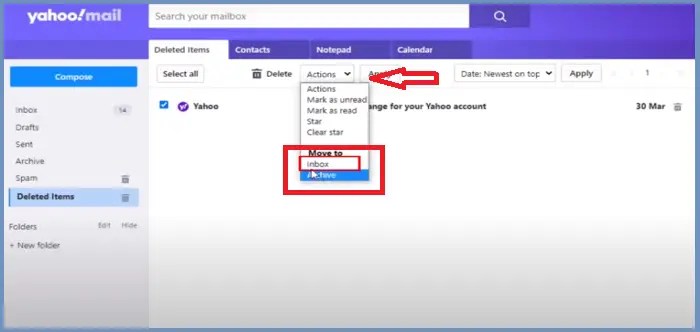
Use the “Recover Lost or Deleted Emails” feature
- Firstly, go to Yahoo Help Center.
- Alternatively, either go to the section called “Recover or deleted emails” or type “recover deleted emails” in the search box.

- Next click on recover lost or deleted emails.

- Subsequently, click send a restore request.

- Then, choose the time period in which you lost emails (within the last 7 days).

- Next, select the email folders from which you want to restore emails.
- Finally, click create request.

Third party data recovery software
- Firstly, this is a riskier option and success is not guaranteed, especially for older emails.
- Alternatively, use a reliable data recovery software such as EaseUS Data Recovery Wizard, Stellar Data Recovery for Email or Recuva.
- Subsequently, make sure the software is compatible with your operating system and the Yahoo Mail format.
- Then, carefully follow the software’s instructions to scan your hard drive for deleted emails.
- Ultimately, please note that recovered emails may be incomplete or damaged.
Also Check: How to recall an E-mail in Yahoo ?
How do you recover Yahoo deleted emails via mobile app ?
Consequently, losing an email can be frustrating, especially if it contains important information or attachments.
Similarly, if you use Yahoo Mail on your mobile device, you may be wondering how you can recover your email messages.
Email service providers typically offer options for recovering email files or resetting email accounts through secondary email addresses.
Ensure you check your email screen for any confirmation email related to email resets or unwanted emails over a period of time.
Follow the below mentioned methods to recover your deleted emails of your Yahoo on the mobile app.
Recover emails from the Trash folder
- Secondly, tap Inbox at the bottom.
- Subsequently, select Trash from the list of folders that opens.
- Next, find the email you want to recover and tap on it.
- Finally, tap Move at the bottom and select the folder you want to restore the email to.
Submit a restore request
- Firstly, go to Yahoo’s help page and tap Submit a restore request.
- Subsequently, sign in to your Yahoo account if prompted.
- Then, fill out the form with the details of your request, such as time range, affected folders, and problem description.
- Finally, complete the reCAPTCHA and tap Create Request.
Note: Yahoo can only restore emails that have been deleted in the last 7 days and there is no guarantee that your request will be successful. Consequently, you will receive an email from Yahoo within 24 hours with the result of your request.
Also Check: How to change Yahoo password
How to recover permanently deleted emails from Yahoo ?
Recovering permanently deleted emails from Yahoo can be quite complicated as their official channels only guarantee recovery within a period of 7 days.
However, there are still some options you can try, with varying degrees of success and risk:
Try Yahoo Support
While not officially guaranteed, in rare cases, Yahoo support can help recover emails deleted more than 7 days ago. Furthermore, we mention the process in the above section.
Additionally, explain your situation clearly and emphasize the importance of those emails. Similarly, remember, success is not guaranteed, but it is worth a try.
Third Party Data Recovery Software
We have mentioned some third-party recovery tools in the previous sections, so consider using them for the recovery process.
Additionally, as these tools scan your hard drive for deleted files, including potentially recoverable emails, success depends on several factors, such as the type of storage, the time frame since deletion, and following simple steps to recover messages on webmail or from your mobile phone.
However, there is also a risk of overwriting data or corrupting files.
If you have external backups
Check if you have backups of your email data stored on an external drive, cloud storage, or another computer.
Furthermore, if so, you may be able to find the deleted emails there. Additionally, this depends entirely on your backup routine and whether you captured the specific emails you need.
Alternative solutions
If deleted emails contained vital information, consider alternative sources such as the sender’s inbox, attachments saved in other locations, or transcripts of conversations on other platforms.
Furthermore, this may not recover emails perfectly, but it could help recover their contents.
Also Check: How to delete all emails on Yahoo ?
Important points to remember
Act quickly: The sooner you try to recover, the better your chances of success.
Data recovery software: Before using any tools, make sure they are reliable and safe. Also, create a backup of your data.
No guarantee: Even with these options, permanent deletion makes recovery success uncertain.
Contact Yahoo Support: This may be your first step of action as you never know if they might be able to help you.
Conclusion
In conclusion, deleting an email from your Yahoo account does not mean that it will disappear forever.
Furthermore, you have several options to recover your deleted emails, depending on how you deleted them and how long ago they were deleted. Check your spam folders and recovery email for alternate email address access to accounts.
Additionally, you can restore your emails from the Trash folder, send a restore request to Yahoo, use data recovery software, or contact Yahoo support.
However, you must act quickly, as Yahoo only retains your deleted emails for a limited time.
Reference:
clean.email/hoe to recover deleted emails/yahoo/(third party website)
edisonmail.com/recover deleted yahoo mail/(third party website)
Frequently Asked Question’s (FAQ’s)
Unfortunately, Yahoo cannot officially recover deleted emails after 30 days. Your system automatically and permanently deletes emails from the Trash folder after 30 days.
Technically, Yahoo doesn’t “keep” deleted emails forever, but its deletion process involves several stages with different durations: 30 days: Trash folder, 7 days: “Recover Lost or Deleted Emails” feature, Beyond 7 days: Rare cases through Yahoo Support.
These are some of the common causes, but there could be other reasons as well. You may be having trouble accessing your Yahoo email due to incorrect or forgotten login details, account lockout, browser issues, software interference, or Yahoo errors.

